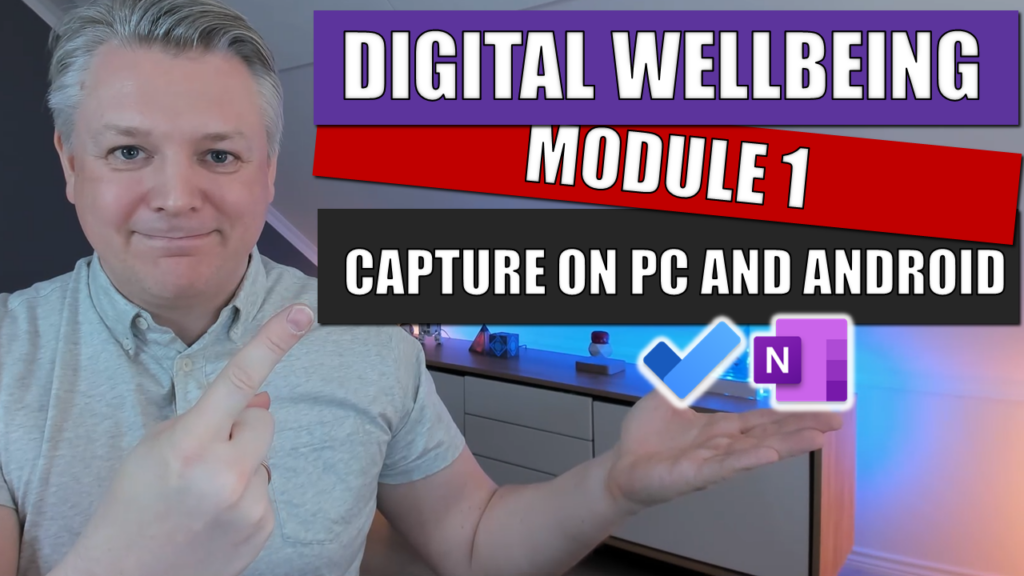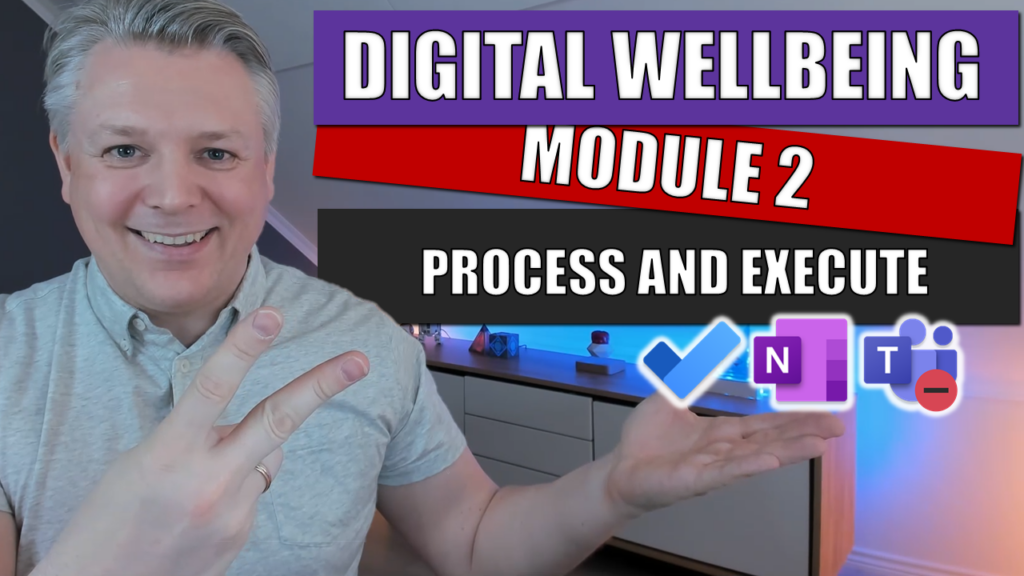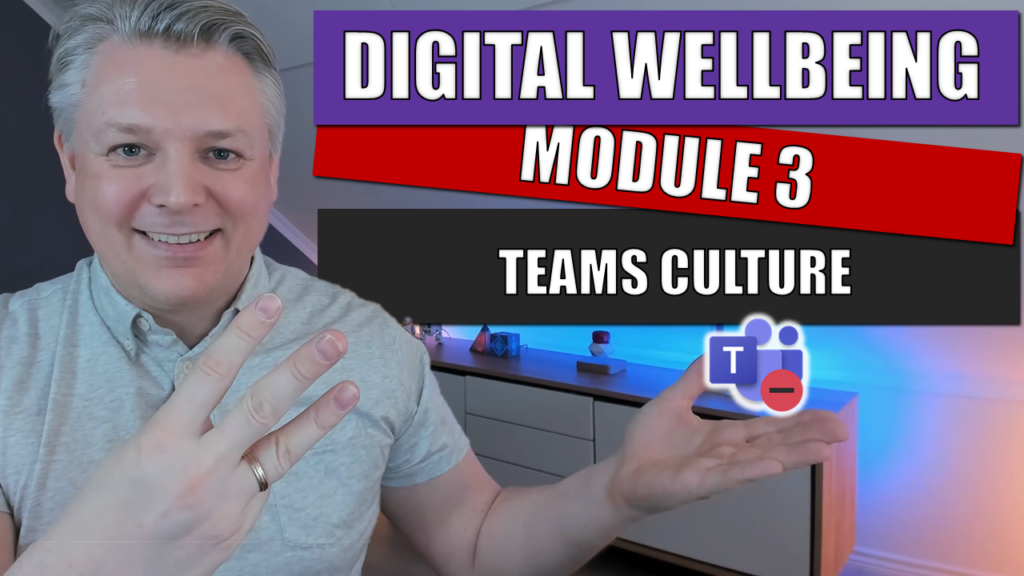With data growing exponentially over time, it’s more important than ever for organisations to implement the right tools and processes to manage compliance risks, stay up-to-date with regulatory requirements, and keep their most important asset, data, safe.
Improve your compliance and risk posture
Topics covered during the workshop
This “Art of the Possible” workshop will demonstrate. Learn how to use Microsoft Purview Compliance Manager to help you understand how to improve your risk and manage regulatory compliance posture in Microsoft 365.
Learn how to simplify compliance and reduce to risk to safeguard your organisation’s compliance posture in today’s rapidly evolving landscape.
Current challenges addressed in the workshop
- How to keep up to date with changing regulations
- How to identify and prioritise compliance risks
- How to understand my organisation’s compliance posture
- Provide insight as to how your organisation is performing relative to compliance regulations
Topics covered during the day
- Understand how your organisation is approaching data protection and governance and what challenges you face
- How Microsoft Purview Compliance Manager can help you to:
- Quickly get started with a data protection baseline
- Use out-of-the-box assessments and custom assessments to meet your specific compliance requirements
- Provide insight as to how your organisation is performing relative to compliance regulations
- Keep up-to-date with the evolving compliance landscape
- Gain and demonstrate end-to-end compliance
- Prioritise your compliance actions with guidance on recommended improvement actions
After the workshop
Recommendations and best practices on how to develop a phased deployment plan to improve your risk and manage regulatory compliance posture in Microsoft 365
Next step after the workshop
After the workshop we can continue working with you to ensure you enable frontline workers.
Book:
• An assessment
• A Proof of Concept
• A Project
• A combination of above or all
Why CloudWay?
CloudWay experts lead the way.
CloudWay’s workshop facilitators are subject matter experts (and thought leaders) in the Microsoft 365 space with years of experience deploying and teaching these technologies.
Who will hold the workshop?

Nikki Chapple
Nikki Chapple is a Principal Cloud Architect at Cloudway who specialises in Microsoft 365 governance and compliance. She is an Office Apps and Services MVP, is a public speaker and has presented at conferences such as South Coast Summit, Teams Day Online and M365 Chicago as well as user groups. Her blog https://nikkichapple.com/ focuses on Microsoft 365 and Teams governance, compliance and adoption best practice and top tips. She was one of the co-authors of The Microsoft 365 Maturity Model – Governance, Risk, and Compliance Competency. She has recently joined the organizing committee for Microsoft Teams Day Online and is an advocate for women in technology.
Nikki has 30 years’ experience covering both IT and business roles and prides herself on delivering a holistic and risk based approach to digital transformations. Nikki holds multiple certifications from Microsoft including the Certified Enterprise Administrator Expert and is also a TOGAF qualified Enterprise Architect and PROSCI qualified Organisational Change Manager.
Her motto is “Microsoft 365 governance and compliance is not a project it is a lifestyle. It needs to be embedded into the culture of the organization”.

Ståle Hansen
Ståle Hansen is the Founder, CEO, Principal Cloud Architect and Digital Wellbeing coach at CloudWay. He is currently awarded as Microsoft MVP and is a Microsoft Regional Director with over a decade working with Microsoft 365 and hybrid solutions. His passion is working smart in Microsoft 365 with Copilot powered by Viva. He is an international public speaker since 2012 and has spoken at conferences such as Microsoft Ignite, Experts Live, ESPC, and the Microsoft 365 Conference. In 2023, he won the Wellness Champion Award at ESPC for his GTD inspired productivity concept, Digital Wellbeing which you can find on his YouTube channel with more than 4800 subscribers and over 400 000 views.
“My core competence is to explain complex scenarios and make them understandable by combining technical insight and business value” -Ståle Hansen
Here you see information about our other workshops
Collaboration and Communication
- Enable Frontline
- Transition to Cloud
- Digital Wellbeing
- Hybrid Meetings and Rooms
- Microsoft Viva Suite
- Microsoft Viva Insights
- Modernize Communications
- The practical approach to tasks in Teams
- Microsoft Viva Engage
- Understand Microsoft 365
- Microsoft 365 Sales
- Microsoft 365 scores deep dive
- Graph API Workshop
- Good practice adoption of Microsoft 365 and Microsoft Viva
Enable Frontline
1 day event
Microsoft Workshop
In this workshop, we will assess your frontline worker’s needs, help you understand the potential of easy onboarding with SMS authentication, and how Microsoft Teams can be the information hub replacing physical info boards.
Frontline workers are the backbone of your organization. Make them strong!
Topics covered during the workshop
- Presenting Microsoft Viva Connection Dashboard
- Learning good practice for Culture and Digital Wellbeing
- Delve into employee and resource onboarding, licensing and SMS-authentication
- Examine improved and automated processes and ways of collaboration and communication
After the workshop
You will clearly understand how Microsoft 365 for frontline workers can empower your employees. You will have a business case ready to address the frontline worker’s business challenges and understand the potential of easy onboarding with SMS authentication and recommendations based on the frontline worker’s scenarios.
Transition to Cloud
1 day event
Microsoft Workshop
This workshop is designed to introduce the value of Microsoft 365 to you and your company when you are at an early stage of the cloud transformations, using Exchange, Skype for Business on-premises, or industry point solutions.
Topics covered during the workshop
- Understanding customer business objectives and envisioning priority scenarios to enable secure work from anywhere
- Evaluating options and implications to enable secure remote work scenarios
- Defining activation plans, and risks and mitigations for a successful deployment and adoption
After the workshop
You will get defined activation plans, and risks and mitigation actions for a successful deployment and adoption of Microsoft 365
Digital Wellbeing
1 day event
Digital Wellbeing is about working smarter, not harder, by leveraging the tools in Microsoft 365 to create a balanced, productive, and stress-free workday. It’s a practical approach to mastering your tasks, optimizing collaboration, and building a culture of efficiency within your team. Led by Ståle Hansen, a pioneer in Microsoft 365 productivity, Digital Wellbeing focuses on reducing overwhelm, improving focus, and fostering happiness in both work and life. Let us help you unlock your potential and achieve more with less stress.
Digital Wellbeing
Digital Wellbeing
Have you implement Microsoft Teams? Are you still struggling with getting the most out of the platform? You should have a conversation with our Digital Wellbeing coach, Ståle Hansen. He has spent the last 7 years figuring out how to work smarter as an individual and as a group in Microsoft 365. With his more than 15 years of experience implementing collaboration tools he has an incredible deep knowledge on how things work, and can help you understand it in a practical and approachable way. Check out our testimonials and let us know how we can help you get more done in a busy work day.
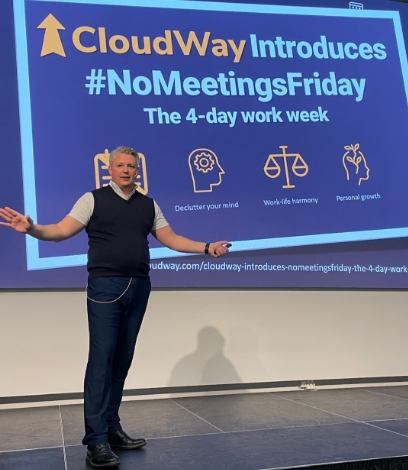
Digital Wellbeing Coaching
Our Digital Wellbeing coach, Ståle Hansen has focused on working smart in Microsoft 365 for the past seven years. He believes he has cracked the code and believes that Digital Wellbeing can
 | Help you get your head above the water |
 | Perform better at work and at home |
 | Just make you happier in your life. |
Happiness comes from you feeling you are mastering your busy day, using the #M365 tools in a smart way, and removing stress from your life. Happy people are more approachable, creative, and better problem solvers, according to Shawn Achor.
Today he run Digital Wellbeing training for senior leadership and champions, and does inspirational keynotes and more extended introductions. The feedback he gets is that this is life-changing. It is so simple and yet challenging to master.
Testimonial

 Our management team found both Digital Wellbeing sessions presented by Ståle Hansen, informative, useful, and eye-opening. Some of our attendees mentioned a “wow factor” around basic concepts that provided immediate value. Learning how to use To Do lists for tasks along with proper capture and processing ensured that our team will now be able to avoid dropping the ball while doing simple tasks and/or completing projects. We are now considerably more conscious of our own distractions, our productivity and our attention to detail while being focused on priorities and breaking (bad) habits. Digital wellbeing is in all our interests, in our personal and professional lives. Ståle has a great speaking and teaching style – a blend of humour, real-life examples, extensive knowledge of the Microsoft group of products and a way of ensuring we ALL understood concepts. A real valuable program and experience. Thank you Ståle!
Our management team found both Digital Wellbeing sessions presented by Ståle Hansen, informative, useful, and eye-opening. Some of our attendees mentioned a “wow factor” around basic concepts that provided immediate value. Learning how to use To Do lists for tasks along with proper capture and processing ensured that our team will now be able to avoid dropping the ball while doing simple tasks and/or completing projects. We are now considerably more conscious of our own distractions, our productivity and our attention to detail while being focused on priorities and breaking (bad) habits. Digital wellbeing is in all our interests, in our personal and professional lives. Ståle has a great speaking and teaching style – a blend of humour, real-life examples, extensive knowledge of the Microsoft group of products and a way of ensuring we ALL understood concepts. A real valuable program and experience. Thank you Ståle!
![]()
Marina Phillips
Executive Assistant & Human Resources

 Ståle joined us for a Microsoft Viva Workshop, and it was so useful and insightful that we asked him to give us a key note talk on Digital Wellness during our annual Be Healthy Week in the Nordics. We had a planning meeting with Ståle prior to the event, and he truly listened, delivered right on point and with enthusiasm. The feedback from attendees has been excellent.
Ståle joined us for a Microsoft Viva Workshop, and it was so useful and insightful that we asked him to give us a key note talk on Digital Wellness during our annual Be Healthy Week in the Nordics. We had a planning meeting with Ståle prior to the event, and he truly listened, delivered right on point and with enthusiasm. The feedback from attendees has been excellent.
![]()
Cecilie Miller
Internal Communications Manager

 During the course of 4 1 hour sessions, Ståle Hansen gave us a great overview of how to work smarter in Microsoft 365. He managed to keep the group engaged during his sessions and showed us how to use Teams and To Do for better
During the course of 4 1 hour sessions, Ståle Hansen gave us a great overview of how to work smarter in Microsoft 365. He managed to keep the group engaged during his sessions and showed us how to use Teams and To Do for better
communication in the leadership group and in the organization. Most importantly, he showed us how to be more
transparent with open dialogue in the organization. We are about to implement Microsoft 365 for the whole organization
and we will tune our adoption messaging towards Ståle’s easy to understand Digital Wellbeing concept.

Kristian Styrvoll
Department Manager
What we offer
What we offer

Digital Wellbeing keynote
Need a keynote for your internal event to jumpstart working smarter in Microsoft 365? Ståle has over 10 years experience on engaging the audience from the stage and has the past 2 years been coached by communication expert, David Phillips to take his talks to the next level. The message is delivered in a professional, engaging way which suites all audiences
Inspirational talk
The goal for this session is to help the audience understand why Digital Wellbeing and teach tips and tricks for working smarter in Microsoft 365. The difference between this talk and a keynote, is that it requires less preparation and can be delivered remote via Teams, for senior leadership, smaller groups or event as a lunch and learn in your organization.

2-3 hours introductional presentations
Deep dive sessions per module which goes in to each module as shown in the videos below. Each session is a full session and will go through tips and tricks in detail and will give the audience the knowledge and tools to get started right away. Can be delivered in-person or remote via Teams.

1 day or two day workshops
The workhops are best suited for HR, adoption, champions and IT. The goal is to discuss how you work today, learn about Digital Wellbeing, and identify what needs to be changed in the collaboration culture. HR has the authority to change how the organization work today, so they are important to include in these workshops. This can be combined with a Microsoft sponsored Viva Insights workshop.
Working smarter in Microsoft 365 and Teams
Digital Wellbeing in Microsoft 365 is about working smart with the tools you have at your disposal. There is a difference between having access to the tools and using them as intended. With the introduction of Microsoft Viva and specifically Viva Insights, we now see where Microsoft is headed. They are now all about using the tools and building good collaboration cultures.
Viva Insights can measure meeting culture, chat culture and how much off hours working is done. But it is not enough to just tell people to use less internal emails, move away from chat and over to channels and work less in evenings. It is difficult to envision how to work in a different way when the change that needs to happen must happen for the individual and in the group.
This is where Digital Wellbeing comes in to the picture. This is a practical approach which helps you understand why To Do is core for your everyday workday. Learn deep work and timeboxing. Organize your tasks. Create a sustainable Teams culture. Learn how to get the right notification at the right time.

Topics covered during the day
- Notifications in Microsoft Teams and mobile apps
- How to tune your social media platforms so less overwhelming and more like the useful tool it was intended to be
- Work is a mindset, not a place, learn how to mute work apps when not working
- How to take vacation, this is a skill everyone needs to learn
Current challenges addressed in the workshop
The challenge is that there has been no proper training on how to become conscious about tuning your notifications, as well as configure your apps so that you get the right notification at the right time.
This workshop may change your life, and help you re-start a new more harmonized digital wellbeing.
Topics covered during the day
- Notifications in Microsoft Teams and mobile apps
- How to tune your social media platforms so less overwhelming and more like the useful tool it was intended to be
- Work is a mindset, not a place, learn how to mute work apps when not working
- How to take vacation, this is a skill everyone needs to learn
After the workshop
By the end of this workshop, you will be conscious about notifications in your life, which will remove unnecessary interruptions and help you focus on what you are doing. Next simple step is to go to Settings on your devices and make the changes. Then pay it forward and share digital wellbeing insights with friends, family and colleagues and help them be conscious about managing notifications in their lives too
Next step after the workshop
After the workshop we can continue working with you to ensure you enable frontline workers.
Book:
- An assessment
- A Proof of Concept
- A Project
- A Combination of above or all
Jumpstart your Digital Wellbeing journey today
During March 2022 Ståle recorded everything he knows about Digital Wellbeing and you can jumpstart your journey today. This ended up as 8 hours and 30 minutes of insights, demos and how to’s. You can view the full index with timestamps under each video in this blogpost https://msunified.net/DigitalWellbeing.
Module 1 – Capture
Capture is all about storing your thoughts, ideas, dreams and tips in to Microsoft To Do. Meeting notes and deeper notes are captured in OneNote. The goal is to create stash-zones for your content so that you find them again. Why exactly To Do and OneNote? Watch my deep dive video explaining everything you need to know to get started with capture.
Module 2 – Process & Execute
Taking capture to the next level is to reflect, process and organize your captured material. A task in To Do which you have captured could be a link to an article you want to read, reference material for your project, it could be someone asking you for more information or the start of a project. Organizing this unstructured information and breaking the tasks in to goals and actions will help “future you” make sense of the captures.
Module 3 – Teams Culture
For you to have a good day in Teams three things needs to happen
– Conversations about processes needs to move from chats to channel conversations
– We want larger Teams with more channels, rather than many teams with fewer channels
– Meetings should start and end in channel conversations, which can reduce the number of meetings
Join the event now!
At vero eos et accusamus et iusto odio dignissimos ducimus qui blanditiis praesentium voluptatum.
Book Digital Wellbeing coach

Topics covered during the workshop
- Notifications in Microsoft Teams and mobile apps
- How to tune your social media platforms so that they become less overwhelming and more like the useful tool it was designed to be
- Work is a mindset, not a place, learn how to mute work apps when you are not working
- How to take vacation, this is a skill everyone needs to learn
After the workshop
By the end of this workshop, you will be conscious about notifications in your life, which will remove unnecessary interruptions and help you focus on what you are doing. Next simple step is to go to Settings on your devices and make the changes. Then pay it forward and share digital wellbeing insights with friends, family and colleagues and help them be conscious about managing notifications in their lives too
Hybrid Meetings and Rooms
1 day event
Microsoft Workshop
Meeting rooms have undergone a significant transition in the last few years, once the only space where people could collaborate in a company, then made swiftly defunct by COVID. Meeting rooms are now finding their feet again, but times have changed. Users now expect a first-class meeting experience regardless of where they participate; in the room, at home, in another office or on the road.
Topics covered during the workshop
- Looking at Microsoft 365 and Microsoft Teams usage data
- Exploring on feedback from end-users about current meeting challenges
- Exploring different device types and how they impact the overall meeting experience
- Overview of Microsoft Teams meeting policies and controls
- Making sure you know how the meeting experience can be controlled for users and guests alike
- Reviewing hybrid meeting culture to ensure that everyone has a front-row view
After the workshop
- By the end of this workshop, you will know how to elevate your meeting experience for all participants
- You will be able to host safe and secure meetings for both internal and external users
- You will know how to evaluate the on-going quality of your meeting experiences
Microsoft Viva Suite
Microsoft Workshop
Discover how Microsoft Viva helps your organization deliver personalized experiences to your employees and make them thrive.
Topics covered during the workshop
- Culture and communications:
- Microsoft Viva Connections
- Knowledge and expertise:
- Microsoft Viva Topics
- Skilling and growth:
- Microsoft Viva Learning
- Align strategies and visions to activities and tasks:
- Viva Goals
After the workshop
You will have a clear understanding of how to get started with Microsoft Viva Connections which is included in the Microsoft 365 license. You will have a business case ready for how to get started with Microsoft Viva Topics, Microsoft Viva Goals and Microsoft Viva Learning.
Microsoft Viva Insights
1 day event
Microsoft Workshop
Discover Microsoft Viva Insights, which helps individuals, managers, and leaders gain personalized insights and actionable recommendations that help everyone in your organization thrive. Microsoft Viva Insights is one of the Microsoft Viva modules laid on top of the Microsoft Teams interface which is part of Microsoft 365 applications.
Topics covered during the workshop
- Understand the impact of work patterns on productivity and wellbeing
- Provide privacy-protected insights and actionable recommendations
- Address complex challenges with advanced tools and capabilities
After the workshop
You will have next steps on how you can utilize built in reports to get ROI from day one. You will also have a business case for diving further in to customized analytics and operationalize Viva Insights
Modernize Communications
1 day event
Microsoft Workshop
We will help you and your company to experience Microsoft Teams Phone capabilities and calling scenarios through this in-person or virtual workshop. We will help you make an informed decision when choosing between Calling Plans vs. Operator Connect vs. Direct Routing to enable your users with telephony in Teams. CloudWay has many years of experience delivering telephony for Teams and Skype for Business and will share best practices and insights into what can be automated.
Topics covered during the workshop
- An evaluation of your current telephony and PBX needs
- Environmental and workload analysis, including current infrastructure and telephony estate
- The “Art of the Possible” for Teams Phone – a combination of presentations and immersive experiences that will give you insight and excitement about Teams Phone capabilities and identify migration strategies
- End-to-end Teams Phone experience demonstration showcasing the viability of Microsoft Teams as your telephony solution
- Guidance about how to transition various user profiles into a modern collaboration and communication environment
- Services showcase featuring versatile offerings across Operator Connect, Direct Routing, and Microsoft Calling Plans
- Third-party showcase featuring a rich portfolio of applications and devices that can complement the Teams Phone experience
- Customized, actionable recommendations you can follow to enable and adopt Microsoft Teams Phone
After the workshop
You will have a plan for how to deliver telephony to your users and a ready-made project plan for tech pilot, business pilot, and org. wide rollout.
The practical approach to tasks in Teams
You know how to create and complete tasks. But do you really know how to succeed with tasks? Learn a practical approach to working with tasks in Teams and Microsoft 365 from MVP Ståle Hansen. He has been teaching his methodology for over 5 years. You WILL learn something new in this workshop, which might even change your life!
Topics covered during the workshop
- All the methods of capturing tasks in Teams
- Sorting and organizing tasks in Teams
- Breaking tasks and goals into actionable steps
- Prioritizing and executing the most important task for you at that time
- Hacking the custom focusing status in Teams for deep work
After the workshop
You will clearly understand which tool to use for task management in Microsoft 365 and have a robust system for long-term success with tasks as an individual.
Microsoft Viva Engage
Research tells us that 43% of leaders believe building professional relationships is the top challenge for remote work. Viva Engage builds on Yammer Communities enabling the free flow of news and views with new expressive features in Storylines to connect and follow colleagues. Integrated into Teams and Outlook just the same as Yammer with Microsoft 365 security, privacy, compliance, and eDiscovery administration and policies.
Topics covered during the workshop
- How Microsoft Viva Engage cross-pollinates with other tools and features with Microsoft Graph
- Fundamentals of Working Out Loud
- Sharing Experiences, Storylines, and Followers
- When to use which channel in the Microsoft 365 Suite to best engage employees
After the workshop
- You will have a clear understanding of how to get started with Microsoft Viva Engage and/or a Yammer transition plan.
- A Communication Strategy
- Engaging Conversation Starters
- Champion Strategy
Understand Microsoft 365
This workshop is designed to get organizations started with Microsoft 365 secure productivity. Microsoft 365 is the toolbox for being productive within IT security policies. Learn the Microsoft 365 story from a Teams perspective and understand how to get started with Microsoft 365 the right way.
What you will learn: Actionable recommendations for implementing secure productivity
Topics covered during the workshop
- Understand the Microsoft 365 licensing options
- Master the Microsoft Teams story
- Migrate to Exchange Online and SharePoint Online
- Succeed with OneDrive for Business
- Go back up less with retention policies
- Go back up less with eDiscovery
- Microsoft Defender for Office 365
- SPF & DKIM
- Secure devices with Intune
- Secure identities with Azure AD
- Conditional AccessTarget Audience
After the workshop
After the workshop, you will know the correct thinking for adopting Microsoft 365 secure productivity.
Microsoft 365 Sales
This workshop is designed for Microsoft partners who want to master the Microsoft 365 secure productivity story. CloudWay has spent the past years helping Microsoft partners and customers understand the business case for Microsoft 365 using their unique insights. This is an excellent opportunity to ask anything about how stuff works and how to implement Microsoft 365 best. CloudWay architects have designed and implemented Microsoft 365 for SMB and enterprise customers and will share their understanding and lessons learned in this workshop.
What you will learn: actionable recommendations for implementing secure productivity.
Topics covered during the workshop
- Understand the Microsoft 365 licensing options
- Master the Microsoft Teams story
- Migrate to Exchange Online and SharePoint Online
- Succeed with OneDrive for Business
- Go back up less with retention policies
- Go back up less with eDiscovery
- Microsoft 365 for Office 365
- SPF & DKIM
- Secure devices with Intune
- Secure identities with Azure AD
- Conditional AccessTarget Audience
After the workshop
After the workshop, you will know how to tell the Microsoft 365 secure productivity story as a salesperson or technical salesperson.
Microsoft 365 scores deep dive
By using the actions in the Productivity, Secure and Compliance score, you can create an actionable prioritized overview of what is implemented. In addition, identifying the next features to validate and implement is even more useful. Join this session to learn a proven process to identify actions, prioritize them and work on improving the tenant, not just in your current project but for years to come.
What you will learn: how to use Microsoft Lists to build your prioritized list based on actions from the score and become confident that you are on the right track for a more secure and compliant tenant
Topics covered during the workshop
- The structured thinking
- Understanding the Productivity score
- Understanding the Security score
- Understanding the Compliance score
- Organising, prioritising, and implementing new configuration
After the workshop
After the workshop, we see customers adopting this process get more confident and structured when implementing new features. Best of all, everything is based on the Productivity, Secure, and Compliance Scores.
Graph API Workshop
The Microsoft Graph API enables you to access Microsoft Cloud service resources. It exposes REST APIs and provides a programmability model that allows you to access data in Microsoft 365, Enterprise Mobility and Security, and Windows 10. This workshop is run together with our partner, Micro Warehouse.
What you will learn: How to use Graph API, what you can do, and how to access it from different automation platforms.
Topics covered during the workshop
- Understand Graph API, how and why you need to use it, what it is for, and what you can accomplish with it
- How to get started with Graph API, understanding how it works with the Graph Explorer, JSON requests, the endpoints/services available, Azure applications, and authentication
- Master working with Graph API in PowerShell, using commandlets, handling JSON, how to get the access token, request data, create/update/delete in PowerShell, and script examples with Graph API
- Working with the Graph API in Azure automation – getting started with automation accounts, storing secrets securely, how to run the scripts, and other tips
- Working with Graph API in PowerAutomate, authentication, requesting data from Graph API, creating data with Graph API, and automating Graph API with PowerAutomate
After the workshop
After the workshop, you will understand Microsoft Graph API, tips and tricks to get started and learn to access and integrate Graph API with various platforms.
Good practice adoption of Microsoft 365 and Microsoft Viva
1 day event
Implementing new digital tools is achieved when the employees of a company are choosing and using the tools as a natural part of their workday.
In this workshop, you will learn the possibilities with Microsoft 365 and Microsoft Viva, what are those and when to use what, and why, and how to organize your team and prepare them for tomorrow with the tools you already have or are planning to implement. Lastly, on to pick some low-hanging fruits.
Topics covered during the workshop
- See the possibilities with Microsoft 365 & Microsoft Viva
- What to think about when implementing a new collaboration and/or communication solution:
- Technology choices
- People and digital competency
- Ownership and management
- Infrastructure and legacy
- How to build a culture of sharing
- How to work with and plan for continuously changing technology
After the workshop
By the end of this Workshop, you will have:
- Recommendations of what to use when and why of the Microsoft 365 and Microsoft Viva tools
- A roadmap for next steps for:
- Technology choices, infrastructure, and structure
- Roles and responsibilities
- Training and competencies
About Assessments
We help you discover what you didn’t know about your Microsoft 365 platform.
Microsoft 365 Assessments
- The Microsoft 365 assessment gives you full overall:
- Platform and adoption status
- Overview of components that is not implemented and components that could be improved
- Help to prioritize tasks and activity
Proof Of Concept
CloudWay can run Proof of Concept for all topics mentioned under Workshops and Assessments. Most Proof of Concepts, or Pilots, can run by the following structure and can be tailor made according to your needs. In addition, special Proof of Concepts/Pilots are described in separate tabs.
Discovery:
- Map
- Needs, requirements and delivery criteria
- Roles and responsibilities (including ownership for respective areas)
- Technical landscape
- Digital strategy
- Analyse current setup and plans so far, including reports from productivity score, usage reports, and other relevant reports
- Clarify expectations, ownership, roles and responsibilities in the project
Based on Discovery results draw up a roadmap with clear delivery activities and outcome and roles/responsibilities
Handover to customer
Estimated hours: 75-100*
- Discovery
- PoC and recommendations
- Meeting/workshop to go through report/recommendations
*Depending on customers resources and engagement. Optional to extend with 75-100 more hours.
Regarding resource requirement it is hard to state before we know who, and for which activities, the customer and/or other parties who will be involved. Any good practice shows that clear ownership and involvement from key internal stakeholder is important.
Be ready to to run a project for implementing Microsoft Viva Insights in your organization
Microsoft Viva Insights in Microsoft Teams shows you personalised recommendations that help you do your best work. Get insights for building better work habits, such as following through on commitments made to colleagues, customers and partners, as well as protecting focus time in the day for uninterrupted, individual work. It derives these insights by summarising your Microsoft 365 data, data you already have in your emails, meetings, calls, and chats and remain personal to you.
CURRENT CHALLENGES Working in a hybrid workplace, often in challenging circumstances; staff need help to focus, improve productivity and create a good work-life balance. A conducive employee experience work culture that maintains staff retention. End to end annual staff survey management and communication.
Topics covered during the pilot:
Week 1 Knowledge transfer
- Mapping pain points/challenges and prioritize scenarios
- Identify Business Case
Weeks 2-5 Hands-on Proof of Concept
- Power BI Reporting Identify roles and responsibilities
- Set up Communication Plan
- Setup and onboard Advanced Analytics Power BI Template Reports Draw up
- Change Management Model Coaching sessions to select roles
- Set up and onboard in Microsoft Viva Insights trial licenses
- Build Business Case with surveys and strategies
Weeks 6-8 Present Business case to stakeholders
- Summarize Lessons learned from pilot
- Define potential scaled deployment blockers and challenges
- Finish Business Case based on findings
Let us help you build your Business Case for a project for getting ready for Copilot for Microsoft 365!
Most companies will in some way or the other relate to Generative Artificial Intelligence (AI) as this technology will be immersed as part of all society structures. Services like Copilot for Microsoft 365 is one of the AI technologies and services many companies are implementing.
To successfully navigate the technology options and prepare for the future evolution of employee experiences like Copilot for Microsoft 365 it is important to embrace a #PeopleFirst strategy and a key for this is the human connection and building trust in and across an organization.
To succeed in building trust and human connection in the workplace of tomorrow, both the technical platforms and people need to be up to date. Data and how we work and communicate need to be structured, restructured and managed in a much larger degree than what happens in many companies today. AI and Microsoft Copilot turns the creative process upside down and can help improve both the complete employee experience as well as improve quality of work delivered, and in shorter time.
Topics covered during the Proof of Concept
Week 1
- Knowledge transfer
- Mapping pain points/challenges and prioritize scenarios
- Identify Business Case
Weeks 2-5
- Hands-on Proof of Concept Copilot Ready
- Identify ownership, roles and responsibilities in a RACI matrix
- Setup process for ADKAR Model
- Coaching sessions to select roles and plan for role-based competency journeys in the organization
- Build Business Case with Microsoft 365 and Viva Insights reports, surveys and strategies
Weeks 6-8
- Present Business case to stakeholders
- Summarize Lessons learned from PoC
- Potential scaled deployment blockers and challenges
- Finish Business Case based on findings
After the Proof of Concept
Be ready to run a project for Get Ready for Copilot in your organization either on your own, with current partners and/or with support from CloudWay.
Pricing is estimated for 25 hours a week over a period of 8 weeks. Depending on organization readiness this can be less or more. Please feel free to contact us for initial talk and estimations for your proof of concept.
Let's help you prepare a business case for Viva Engage implementation project
Microsoft Viva Engage is an employee experience that connects people across the company. It provides an experience where people can crowdsource answers and ideas, share their work and experience, and find belonging at work.
Some organizations are using “only” Microsoft Teams (Teams) for their internal communication purposes, other organizations might use a combination of Teams and other solutions for internal communication, sharing information, publish news and more.
Deciding to move or move parts of the internal communications into Viva Engage communities is a great idea. However, careful planning and looking at the full communication lifecycle, is important before taking the shift. The communities or forums, are part of an internal communications ecosystem. Changes to a part of the ecosystem affects the rest of the ecosystem. This Proof of Concept will help give the full picture of what is needed to do, plan and reorganize the internal communication ecosystem.
Topics covered during the Proof of Concept
Week 1 Knowledge transfer and organization
- Set up the PoC Team with relevant stakeholders
- Mapping pain points/challenges and prioritize scenarios
- Identify Business Case
- Project and communication plan and prioritize activities
Weeks 2-5 Hands-on Proof of Concept Move to Viva Engage Ready
- Align on the “Why” – to make the overall story as basis for the adoption process
- Identify ownership, roles and responsibilities in a RACI matrix
- Setup process for ADKAR Model
- Set up Communication Plan
- Coaching sessions to select roles and plan for role-based competency journeys in the organization
- Build Business Case with Microsoft 365 and Viva Insights reports, surveys and strategies, as well as reports from current communication/information sharing solutions
Weeks 6-8
- Present Business case to stakeholders
- Summarize Lessons learned from PoC
- Potential scaled deployment blockers and challenges
- Finish Business Case based on findings
After the Proof of Concept
Be ready to run a project for moving into Microsoft Viva Engage in your organization either on your own, with current partners and/or with support from CloudWay.
Pricing is estimated for 25 hours a week over a period of 8 weeks. Depending on organization readiness this can be less or more. Please feel free to contact us for initial talk and estimations for your proof of concept.
Projects
Projects where CloudWay succeeds are when we work with a customer or partner who believes what we believe. We believe in best practice implementations using all the tools available for secure productivity. Our goal is to transfer knowledge and to help customers do cloud operations the right way.
Projects
Projects where CloudWay succeeds are when we work with a customer or partner who believes what we believe. We believe in best practice implementations using all the tools available for secure productivity. Our goal is to transfer knowledge and to help customers do cloud operations the right way.
Structure or restructure your internal communications ecosystem
Traditionally internal communication platforms are email and a static intranet site, and perhaps different forum tools, either external social media or similar internal tools. The purpose of internal communication is to provide important and relevant information to everyone in the organization, when they need it or want it. Many times, the tools used for this purpose can become fragmented over time, and the employees experience to be overloaded with information they don’t need or want. This again can lead to extra stress and wasted time for the employees, which again affects how they thrive at work as well as their productivity. Understanding the full lifecycle of internal communications and the tools, including culture building, to make sure the right information is shared at the right time to the right people can inspire to an engaged community of employees, create trust across the organization, make work a good place to be, and make people proud and happy to be part of it.
Topics covered during the Project or Assignment
Week 1 - Knowledge transfer and organization
- Mapping current ecosystem for internal communications
- Mapping pain points/challenges and prioritize scenarios
- Identify Business Case
Weeks 2-5 - Hands-on Project/assignment
- Set up high level architecture: when to use what and why
- Microsoft 365 and Microsoft Viva Suite and when to use what of
- Microsoft 365
- SharePoint
- Teams
- Microsoft Viva
- Viva Connections
- Viva Engage
- Viva Glint/Viva Pulse
- Plan for the full lifecycle of internal communications, included collaboration solutions
- Identify ownership, roles and responsibilities in a RACI matrix
- Setup process for ADKAR Model
- Set up Communication Plan
- Coaching sessions to select roles and plan for role-based competency journeys in the organization
- Build Business Case with Microsoft 365 and Viva Insights reports, surveys and strategies
Weeks 6-8 Implementation
- Present Business case to stakeholders
- Summarize Lessons learned from project/assignment
- Potential scaled deployment blockers and challenges
- Finish Business Case based on findings
- Or, depending on scope and maturity of the project/assignment already start implementing the new and improved ecosystem
After the Project or Assignment
Ready to or already implementing an improved internal communication ecosystem in your organization either on your own, with current partners and/or with support from CloudWay.
Initial project or assignment is estimated for 25 hours a week over a period of 8 weeks. Depending on organization readiness, as well as the scope of the project or assignment, this can be less or more. Please feel free to contact us for initial talk and estimations for the project or assignment.
Governance & Compliance
- Discover Sensitive Data
- Mitigate Compliance and Privacy Risks
- Protect and Govern your data in Microsoft 365
- Improve your compliance and risk posture
Discover Sensitive Data
1 day event
Microsoft Workshop
Compliance in Microsoft 365 is about protecting your data using retention policies, sensitivity labels and data loss prevention. This is a workshops focusing on how to get started with compliance and is designed to provide you with examples of privacy and regulatory risks in the organizational data contained within their own Modern Work environments. The workshop helps you create a plan to get started with remediating the risks through Microsoft 365 E5-associated technologies.
Topics covered during the workshop
- Uncovering data risks in your company’s environment
- Building your company confidence and mitigating risk through data-driven analytics and visualization
- Discussing the need for third part backup in Microsoft 365
- Identifying compliance solutions in Microsoft 365 that reduce privacy and regulatory risks and help meet compliance expectations
After the workshop
You will have clear understanding of how to get started with Microsoft 365 compliance solutions in your environment.
Mitigate Compliance and Privacy Risks
1 day event
Microsoft Workshop
This is an advanced compliance workshops focusing on automating discovery of data leaks and data theft within their Modern Work environments. Through this workshop, you will be able to identify deviations from common corporate policies using Microsoft 365.
Topics covered during the workshop
- Uncover risky user activities in your company’s environment
- Discover privacy, policy, and regulatory risks, by evaluating user communication inside the organization
- Help you and your team to better understand, prioritize, and mitigate the identified privacy and regulatory risks
After the workshop
You will have a clear understanding of advanced compliance features through automation to mitigate data loss and data theft.
Protect and Govern your data in Microsoft 365
With data growing exponentially over time, it’s more important than ever for organisations to implement the right tools and processes to ensure data protection and governance.
Topics covered during the workshop
This “Art of the Possible” workshop will demonstrate how to discover, classify, protect and govern your organisation’s vital business data in Microsoft 365. You will discover
- Why data protection and governance are top of mind
- The importance of the right label taxonomy and protection policies to balance the need of security and productivity
- How to start your data protection and governance journey
After the workshop
Improve your compliance and risk posture
With data growing exponentially over time, it’s more important than ever for organisations to implement the right tools and processes to manage compliance risks, stay up-to-date with regulatory requirements, and keep their most important asset, data, safe.
Topics covered during the workshop
This “Art of the Possible” workshop will demonstrate. Learn how to use Microsoft Purview Compliance Manager to help you understand how to improve your risk and manage regulatory compliance posture in Microsoft 365.
Learn how to simplify compliance and reduce to risk to safeguard your organisation’s compliance posture in today’s rapidly evolving landscape.
After the workshop
Recommendations and best practices on how to develop a phased deployment plan to improve your risk and manage regulatory compliance posture in Microsoft 365
About Assessments
We help you discover what you didn’t know about your Microsoft 365 platform.
Microsoft 365 Assessments
- The Microsoft 365 assessment gives you full overall:
- Platform and adoption status
- Overview of components that is not implemented and components that could be improved
- Help to prioritize tasks and activity
Proof Of Concept
CloudWay can run Proof of Concept for all topics mentioned under Workshops and Assessments.
Discovery:
- Map
- Needs, requirements and delivery criteria
- Roles and responsibilities (including ownership for respective areas)
- Technical landscape
- Digital strategy
- Analyse current setup and plans so far, including reports from productivity score, usage reports, and other relevant reports
- Clarify expectations, ownership, roles and responsibilities in the project
Based on Discovery results draw up a roadmap with clear delivery activities and outcome and roles/responsibilities
Handover to customer
Estimated hours: 75-100*
- Discovery
- PoC and recommendations
- Meeting/workshop to go through report/recommendations
*Depending on customers resources and engagement. Optional to extend with 75-100 more hours.
Regarding resource requirement it is hard to state before we know who, and for which activities, the customer and/or other parties who will be involved. Any good practice shows that clear ownership and involvement from key internal stakeholder is important.
Projects
Projects where CloudWay succeeds are when we work with a customer or partner who believes what we believe. We believe in best practice implementations using all the tools available for secure productivity. Our goal is to transfer knowledge and to help customers do cloud operations the right way.
Proof Of Concept
CloudWay can run Proof of Concept for all topics mentioned under Workshops and Assessments.
Discovery:
- Map
- Needs, requirements and delivery criteria
- Roles and responsibilities (including ownership for respective areas)
- Technical landscape
- Digital strategy
- Analyse current setup and plans so far, including reports from productivity score, usage reports, and other relevant reports
- Clarify expectations, ownership, roles and responsibilities in the project
Based on Discovery results draw up a roadmap with clear delivery activities and outcome and roles/responsibilities
Handover to customer
Estimated hours: 75-100*
- Discovery
- PoC and recommendations
- Meeting/workshop to go through report/recommendations
*Depending on customers resources and engagement. Optional to extend with 75-100 more hours.
Regarding resource requirement it is hard to state before we know who, and for which activities, the customer and/or other parties who will be involved. Any good practice shows that clear ownership and involvement from key internal stakeholder is important.
Security, Identity & Endpoints
Endpoint Management
3 day event
Microsoft Workshop
Ninety-five percent of organizations allow personal devices in the workplace1 while 70 million smartphones are lost every year. The Endpoint Management Workshop is a three-day engagement where we will showcase the value of Microsoft 365, leading with Microsoft Endpoint Manager to show you how to manage users’ devices, apps, and identities from anywhere.
Topics covered during the workshop
- Teaching you and your colleagues about how you can improve your current endpoint and device management practices using Microsoft Endpoint Manager
- Demonstrating how we can discover existing endpoints using your tenant capabilities, and protecting you from threats
- Securing your company’s identities with easy-to-use multifactor authentication and automatic, risk-based conditional access from any device
- Enabling users to be productive by giving them access to the apps they need on whichever device they want to use
After the workshop
You will get prescriptive guidance about how to design and deploy Endpoint Management solutions to strengthen security throughout the organization.
Hybrid Cloud Security
3 day event
Microsoft Workshop
Get a customized threat & vulnerability analysis of your hybrid and multi-cloud environment and learn how to build a more robust cloud security system. Get help achieving your broader security objectives—and identify current and real threats—by scheduling a Microsoft Hybrid Security Workshop.
Topics covered during the workshop
- Discover threats and vulnerabilities in your hybrid environment
- Learn how to prioritize and mitigate potential threats to your servers and services.
- Understand what can be done to reduce the attack surface area for hybrid workloads
- Learn about benefits and capabilities of Azure Defender and Azure Network Security
- Develop defined next steps based on your needs and objectives.
After the workshop
- Identified current, ongoing risks to your cloud environment
- Actionable next steps, based on your specific needs and objectives
- Document your security priorities and needs for the benefit of key stakeholders
- Better understanding of how to accelerate your security journey using the latest tools
Secure Identities and Access
2 day event
Microsoft Workshop
Understand how to prevent identities from being compromised.
Find and mitigate identity risks and safeguard your organization with a seamless identity solution.
Topics covered during the workshop
- Discover
- Gain visibility into identity security posture and application landscape related to identity
- Define Next steps
- Work out high-level deployment plans and next steps for Azure AD Application management, Identity Fundamentals, Self-Service Password Reset, Multifactor Authentication, Conditional Access
- Define security strategy related to identity
- Define a security strategy related to identity for your security teams and stakeholders
After the workshop
By the end of this workshop, you will:
- Understand your identity goals and objectives
- Know your existing and desired identity security posture
- Have an action plan based with recommendations and next steps
Threat Protection
3 day event
Microsoft Workshop
The Threat protection workshops enables your organization protect their environments from an ever-evolving threat landscape. This workshop is designed to understand the security toolbox of Microsoft 365 and deploying advanced Microsoft Security products.
Topics covered during the workshop
- Understanding your security goals and objectives
- Identifying security threats using a Microsoft 365 E5 trial
- Providing an overview of the Microsoft Security end-to-end story
- Showcasing product capabilities through newly designed rich demos
- Developing joint plans and recommending next steps
After the workshop
You will understand and be able to identify potential cyber attacks, and define a security strategy with actionable recommendations.
About Assessments
We help you discover what you didn’t know about your Microsoft 365 platform.
Microsoft 365 Assessments
- The Microsoft 365 assessment gives you full overall:
- Platform and adoption status
- Overview of components that is not implemented and components that could be improved
- Help to prioritize tasks and activity
Proof Of Concept
CloudWay can run Proof of Concept for all topics mentioned under Workshops and Assessments.
Discovery:
- Map
- Needs, requirements and delivery criteria
- Roles and responsibilities (including ownership for respective areas)
- Technical landscape
- Digital strategy
- Analyse current setup and plans so far, including reports from productivity score, usage reports, and other relevant reports
- Clarify expectations, ownership, roles and responsibilities in the project
Based on Discovery results draw up a roadmap with clear delivery activities and outcome and roles/responsibilities
Handover to customer
Estimated hours: 75-100*
- Discovery
- PoC and recommendations
- Meeting/workshop to go through report/recommendations
*Depending on customers resources and engagement. Optional to extend with 75-100 more hours.
Regarding resource requirement it is hard to state before we know who, and for which activities, the customer and/or other parties who will be involved. Any good practice shows that clear ownership and involvement from key internal stakeholder is important.
Projects
Projects where CloudWay succeeds are when we work with a customer or partner who believes what we believe. We believe in best practice implementations using all the tools available for secure productivity. Our goal is to transfer knowledge and to help customers do cloud operations the right way.
Proof Of Concept
CloudWay can run Proof of Concept for all topics mentioned under Workshops and Assessments.
Discovery:
- Map
- Needs, requirements and delivery criteria
- Roles and responsibilities (including ownership for respective areas)
- Technical landscape
- Digital strategy
- Analyse current setup and plans so far, including reports from productivity score, usage reports, and other relevant reports
- Clarify expectations, ownership, roles and responsibilities in the project
Based on Discovery results draw up a roadmap with clear delivery activities and outcome and roles/responsibilities
Handover to customer
Estimated hours: 75-100*
- Discovery
- PoC and recommendations
- Meeting/workshop to go through report/recommendations
*Depending on customers resources and engagement. Optional to extend with 75-100 more hours.
Regarding resource requirement it is hard to state before we know who, and for which activities, the customer and/or other parties who will be involved. Any good practice shows that clear ownership and involvement from key internal stakeholder is important.
Want more info before you decide?
Maybe you are interested in the topic but not sure if you want to book a one day workshop?
Check out events and webinars related to the topic.
Work with us
If ordering a custom workshop, describe what you would like to get out of the workshop in the message field below. We will then get back to you.