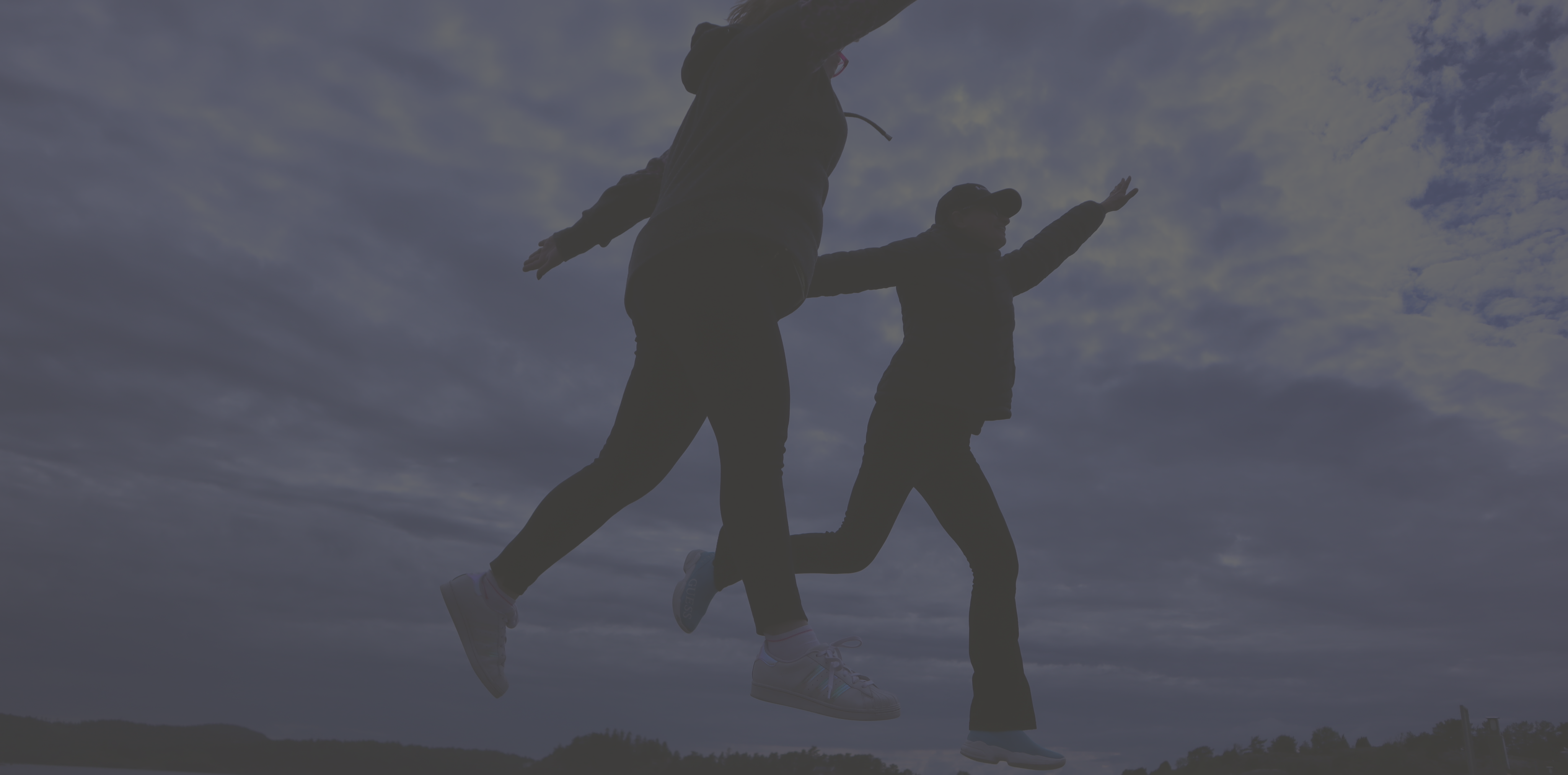Meta, the company formerly known as Facebook, has announced that all access to Workplace will be terminated on June 1, 2026, and all Workplace data will be deleted. Meta customers or those using Workplace will receive this information along with a timeline detailing what will happen to Workplace.
Currently, several customers are either upgrading their Yammer to Microsoft Viva Engage (hereafter Viva Engage) communities or moving/considering moving from Workplace to Viva Engage.
One option for this migration process, or other solutions you may want to move to Viva Engage from, is to use a migration partner. There are some important considerations to understand, think through, and decide on before starting a migration project, if you decide to migrate at all.
Organizational change can be a complex process that requires time and careful planning to avoid costly mistakes or a toll on resources. Often, it is not the technological ‘work’ that consumes time and effort, but the impact on overall productivity.
One of the most time-consuming aspects of organizational change is reaching consensus on the details of the change process. Meta recommends a migration partner, and you can find information on their recommendations on their webpages. However, migration might not be the best path forward for your internal networks.
Move as we are?
When creating a network in an organization, there might be strict controls over which network groups can be created, or it might be more of a free-range approach. Over time, these networks evolved. And organizations use different tools for various types of networks.
There is no single right or wrong answer, or one specific way to move from one platform to another. However, there are some best practices that can help in the process of moving from Workplace to another platform.
Move to Viva Engage?
For many Workplace customers who already have Microsoft 365 licenses and actively collaborate in Teams, SharePoint, and other Microsoft apps and tools, moving to Viva Engage may feel like a natural choice. This transition allows employees to maintain a single user profile integrated with their existing Microsoft 365 platform.
What is Viva Engage?
Viva Engage is a communication and knowledge-sharing platform for employees to share stories, insights, and knowledge, engage with colleagues and peers, attend virtual events, and get to know others in the organization.
Viva Engage is not identical to Workplace and has some differences in features and functionality. It includes a discussion and post ‘forum’ similar to what we are accustomed to in Workplace.
Additionally, you will get a SharePoint site associated with your Viva Engage group, along with Planner for tasks and activities and OneNote for notes.
If moving from Workplace to Viva Engage, it is worthwhile to plan how the communication and collaboration ecosystem should be structured. How, when, and by whom it should be used.
Teams versus Viva Engage?


Microsoft Teams
Microsoft Teams is designed to be a hub for collaboration for a group of people working on similar activities and tasks.
In a Teams group, it is generally expected that all members know each other, understand the purpose of the group, and share a common goal or set of activities.
Number of members
Teams groups can vary in size, but typically have between a few members and 50 members, with a maximum of 300–500 members (even though the technical limit for Teams members is 25,000). If a team has more than 500 people, you might want to consider using Viva Engage or dividing into several teams within Teams.
Different types of teams in Teams can have different audiences. For example, a team for a department may consist of 40 people, while a team for Change Management Champions in a large organization may have 350 members. Both setups are suitable for their specific purposes, as the nature of their collaboration is different.
Examples of use for Teams:
- Departments
- Projects
- Committees and Boards
- Research groups
- Work groups
Microsoft Viva Engage
Microsoft Viva Engage is intended to be a hub for knowledge sharing and employee engagement across the organization.
The rule of thumb for Viva Engage networks is that members may not necessarily know everyone in the group, nor are they required to. However, they can get to know new people across the organization with whom they share common interests.
Examples of use for Viva Engage:
- Global communities
- All company
- Country communities
- Regional communities
- Expertise communities
- Sustainability
- Security
- Way of work – collaboration and communication good practice
- Role based communities
- Process communities
- Information and updates related to HR processes
- Information and updates related to Operational processes
- Information and updates related to Project and Portfolio processes
- Information and updates related to Product processes
- Social communities
- Sports and activities groups
- Hobbies groups
Associated with both Teams and Viva Engage, you have a SharePoint site, a Planner, and a OneNote. Of course, you can add as many of these and other tools as you like. It is important to plan the ecosystem of Viva Engage or Teams before moving from Workplace.
Most likely, some of the groups in Workplace belong in Teams, while others belong in Viva Engage.

Moving content from Workplace to Viva Engage on your own, without migration, might seem daunting. While you might expect migration to be faster and more effective, it might be quicker in the short term, but starting with a structured approach could be a better idea:
- Decide on a community network strategy, project goals and realistic project plan.
- Build communities based on strategy.
- Start with a combination of managed and unmanaged (e.g. free to join) communities
- Expand to more communities as the organization matures.
- Archive Workplace communities and data. You might want to migrate content into a SharePoint site for temporary storage or archiving while organizing your new communities. If there is a large volume of data, consider using Azure storage.
- If you don’t already have one, invest in a champion network, especially if you are considering Copilot or artificial intelligence in any form. Adoption and governance for your content, collaboration, and communication are no longer just nice-to-have; they are essential for succeeding with Copilot and other AI tools. Moving forward, adoption and governance could become your greatest assets and drivers on your organization’s journey.
Move to Viva Engage?
For most companies already using Microsoft 365, moving to Viva Engage would be a more natural choice. Viva Engage offers a different experience compared to Workplace, with integration into the Microsoft 365 platform and the ability to create groups that come with a SharePoint site, Planner, and OneNote.
Start fresh – get control
Starting fresh with Viva Engage allows the company to have better control over the groups that are created and how they are managed. They can differentiate between groups based on organizational affiliation or role, and those that are more free-form, such as sports or informal professional networks. It is also important to define what should be shared and communicated in Teams versus Viva Engage.
Once a good structure is in place, relevant content from Workplace can be moved into the new networks, either manually or using a migration solution.
CloudWay would be happy to run a workshop, proof of concept, or pilot to provide factual insights into the current situation and help establish concrete goals, a realistic progress plan, and a business case for moving from Workplace to Viva Engage.
Is your company ready to take the necessary steps to ensure a successful transition from Workplace to Viva Engage?
Need Assistance with Transitioning?
Our experts are ready to help you navigate the transition process smoothly. Make your move to Viva Engage hassle-free with personalized support from Team CloudWay.
Start by booking a FREE 30-minute advisory call with our MVPs Ståle Hansen or Merethe Stave.
You can ask us questions and even start discussing the next step with us.

Ståle Hansen
Founder, CEO, Principal Cloud Architect and MVP

Merethe Stave
CCO, Senior Cloud Architect and MVP
Related Topics about Viva Engage
-
The Champion Myth: Why ‘Back to Your Day Job’...by Merethe Stave on 18/02/2026
Most organizations say they want innovation.Then they tell the people who enable it to stop spending time on it. This is one of the quiet contradictions I see in technology adoption again and again, and over the years I have had many discussions with managers about it. Some listened, and […]
-
Agentifiseringby Merethe Stave on 30/12/2025
Forslag til et nytt ord for ordboka: Agentifisering. Kan vi bruke det som et norsk ord i forbindelse med generativ kunstig intelligens? Språklig vurdering: “Agentifisering” er ikke et offisielt ord i norske ordbøker (Bokmålsordboka, NAOB). Det følger likevel norsk orddanningsmønster og kan […]