
- This event has passed.
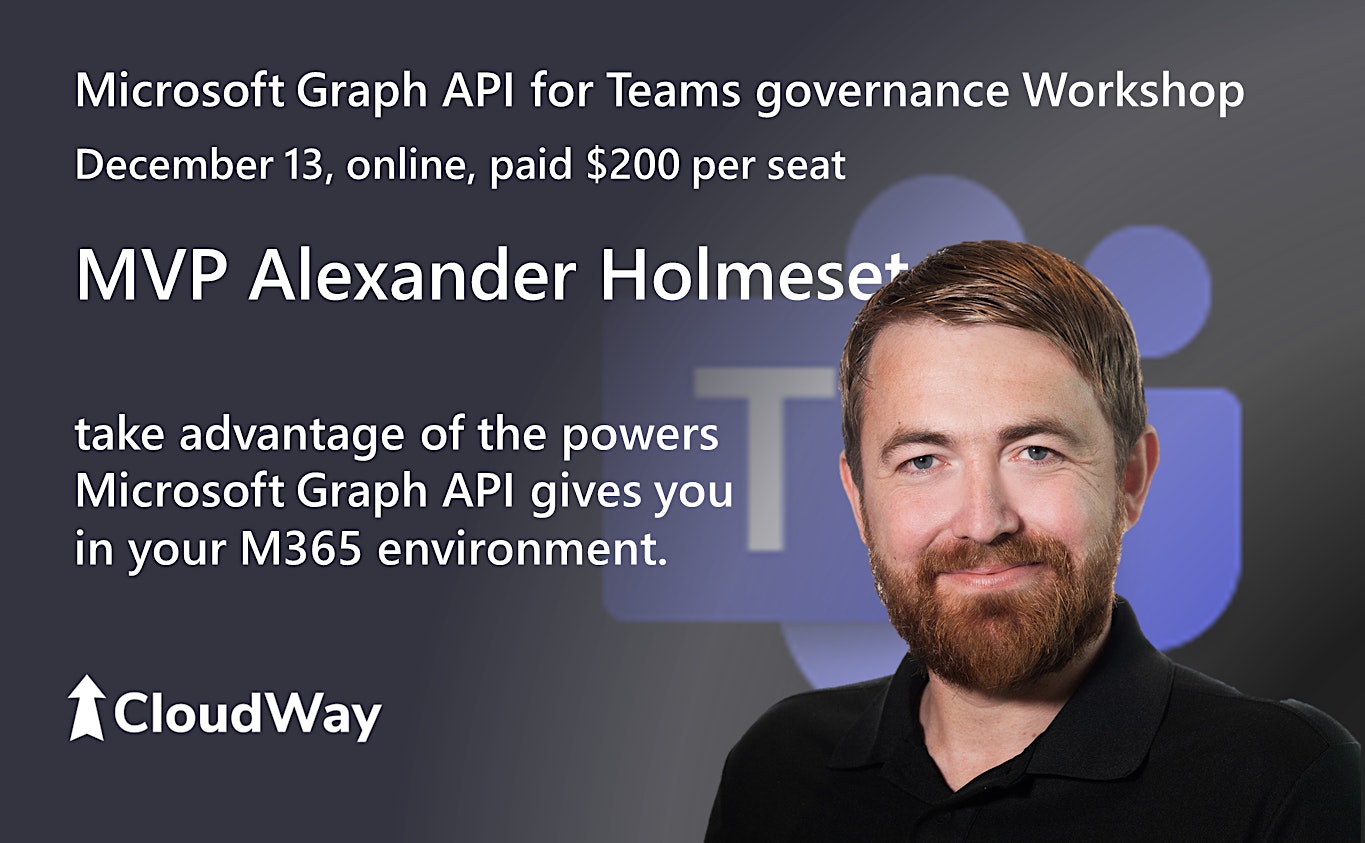
Microsoft Graph API for Teams governance Workshop
13/12/2022 @ 09:00 - 16:00 CET
Our MVP Alexander Holmeset has been working with the Graph API for Microsoft 365 for years. He has been sharing his getting started tips and tricks at conferences all around the world and has put together a one-day workshop you now can attend. Learn how to use the Graph API, what you can do and how to access it from different automation platforms. The workshop is hosted online and you get reserve your seat for $200, seats are limited so make sure you claim it today!
Microsoft Graph is the gateway to data and intelligence in Microsoft 365. It provides a unified programmability model that you can use to access the tremendous amount of data in Microsoft 365, Windows 10, and Enterprise Mobility + Security.
What you will learn: Learn how you can take advantage of the powers Microsoft Graph API gives you in your M365 environment. We will take a look at the various ways you can integrate/take use of this API in a way to help your organization be more productive. We will at the end go through real life use cases step by step on how you can improve Microsoft Teams governance/lifecycle. There will be some practice assignment during the workshop, so make sure you have access to a test tenant and have some knowledge about PowerShell.
Topics covered during the day:
Intro to Microsoft Graph API
– What is this API?
– Where do you use it?
– What are you looking to accomplish and whats your expecations?
Where do I start?
– Microsoft Docs is your friend
– Requests are in JSON, whats that?
– The Graph Explorer
– Azure Applications
Graph API + PowerShell
– What commandlets do I use?
– How do you handle JSON?
– Getting the access token
– Read data
– Creating/updating/deleting
– Looking at the Graph PowerShell SDK
Graph API + PowerAutomate/LogicApps
– What options do you have?
– Authentication
– Requesting data
– Creating/Upating/Deleting
Graph API in real life use cases, step by step
– Teams team owner governance
– Self service Microsoft Teams Auto Attendant administration
– Teams team creation approval workflow
Learn to use other APIs
– Teams Admin Center “hidden” API, what can be automated?
– Learn how I connected my AirThings air monitor to Teams.
CloudWay workshop facilitators are subject matter experts (and taught leaders) in the Microsoft 365 area, with years of experience deploying and leading these technologies.
